Kiosk Software
The HealthGuard Technology Safety Portal is a web-based medical device inventory management software application that allows you to manage your smart body temperature monitoring devices. Smart kiosks and temperature cameras from the HealthGuard Technology online store are equipped with this kiosk management software, so you can monitor temperature checks on your computer display in real time.
Features
With the HealthGuard Technology Safety Portal medical device management feature, you can manage all your thermal scanners in one place. In other words, you can track who, where, when, and what temperature a person had at the moment of scan. Furthermore, you can control your cameras, in particular, switch on/off and reboot right from your user interface.
Advantages of the portal:
- Multi-location support
- Flexible SMS/Email/kiosk software notification system
- Real-time dashboard
- Accurate face recognition
- Reports
- Timestamps
- Black and white lists
- Developed in the U.S.
Dashboard

Using the HealthGuard Technology Safety Portal dashboard, you can monitor all temperature checks in real-time on a single screen. You will be able to view:
- The name of a scanned person
- The location where the temp check has been conducted
- temperature monitoring and control
- Captured temperature Information on whether the scanned person wears a mask or hat
- Information on whether the is person blacklisted or whitelisted
Temperature check date and time
Custom branding

You can set your company logo as a screensaver on a smart temperature scanner display. The custom branding feature becomes available in specific packages.
Instant notifications
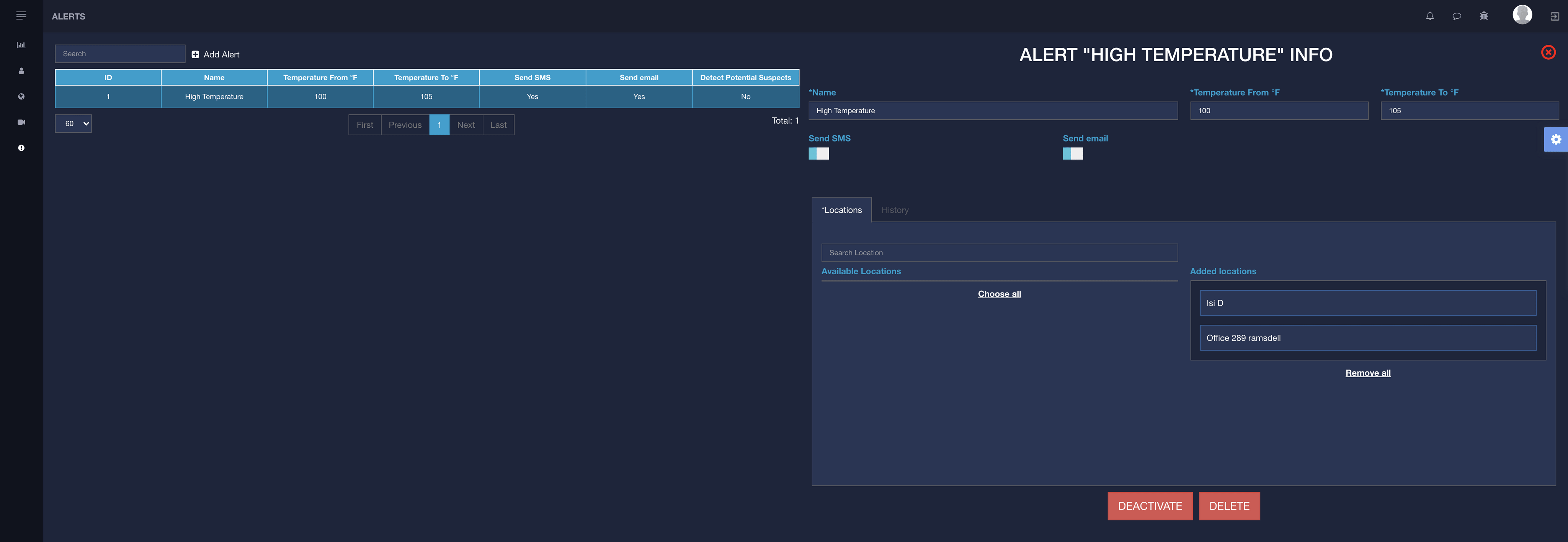
Using the HealthGuard Technology Safety Portal body temperature camera system, you will receive notifications via email, SMS, and an in-app notification system when captured temperatures exceed a specific limit. You can configure temperature frames in Celsius or Fahrenheit for notifications on your own.
User management

HealthGuard Technology Safety Portal allows you to add users to your database and fill in profile details like name, phone number, office address, email, position, and photo. You can add a limited number of team members depending on your pricing plan.
Face recognition

Powered with facial recognition, HealthGuard Technology Safety Portal enables temperature scanning devices to identify those users saved in your database. As soon as a human face appears in the camera capturing area, a smart kiosk takes a photo and then compares it with images stored in the database. Once it determines enough compliance percentage, a user either gets identified or marked as a usual visitor. Enabled with this feature. our attendance management system using face recognition allows you to track temperature checks of your team members.
Buy a smart temp checking system and get access to an easy-to-use device management system!



